ES-2000 Energy Storage Power Supply
Product Description
ES-2000 energy storage power supply is a high-end fashion power supply product of our company, using aluminum alloy shell, light, portable, fashionable and generous appearance, using power lithium iron phosphate battery total capacity 1536WH(3.2V/480000mAh), advanced manufacturing technology, power output energy, provide AC output, DC output two different voltage mode output, meet the user electronic product charging, and other aspects of electricity demand.This product can be used as UPS power supply and outdoor portable emergency backup power supply.
AC: 220V (110V) AC output
DC output:PD65W*2,QC3.0*2,5V/2.1A*2,One 12V cigarette port .
With a high-brightness LED light (5W).
Display screen displays:percentage of electricity,input display: power and time,output display: power and time,Also with a UPS uninterrupted display.
There are the following two inputs: mains charging (built-in charger) and solar charging.
The output is suitable for a variety of different devices such as drones, portable ventilators, medical devices, mobile phones, tablets, laptops, desktop computers, small printers, various lamps, small fish tanks, photographic equipment, electric scooters etc.Very convenient for users to travel at home, outdoor work, camping picnic, mountaineering and exploration, etc.

Functional Introduction and Use Description
Panel Description

● When opening the AC or DC switch,first you must turn on the power switch to be valid.(Long press for 3 seconds)
● When using DC output function, press the corresponding DC button to confirm the display DC and DC can be used(Long press for 3 seconds).The display displays the output power and use time in real time.Turn off the button when not used, to avoid power self-consumption(Long press for 3 seconds).The LCD display shows the power surplus, 0~100%.
● When using the AC output function, please press the corresponding AC button to confirm the display AC of the display screen, when the communication can be used, and the display screen displays the output power and use time in real time(Long press for 3 seconds).Turn off the button when not used, to avoid power self-consumption(Long press for 3 seconds).The LCD display shows the power surplus, 0~100%.If the power is insufficient, there will be an alarm prompt. Please charge in time for continuing to use.
● When using the LED light, please turn the corresponding button on.
● When using the UPS function, open the AC, to confirm that the output is normal, and then insert the AC power line into the AC socket. The display will display the UPS characters, indicating normal use.
● When using solar energy to charge the product, within 36V/240W. When the solar panel is connected to charging, the corresponding charging time and power will be displayed on the display screen. If the solar charging icon is not bright, check whether the solar panel is reversed or the solar panel faces the sun (stay at 30 degree angle).
● When the product is charged by the mains , the corresponding charging time and power will be displayed on the display screen during the charging process ( 2.5 hours can charge more than 80%)
● When charging using the car cigarette lighter, it is 12V / 3A. The display charging time and power will be displayed on the display.
● The output power is reduced upon overload when the machine goes into protection.Disconnect load automatically.When the output load is short circuit, the machine enters the protection and disconnects the load to recover automatically.
LCD Display Description
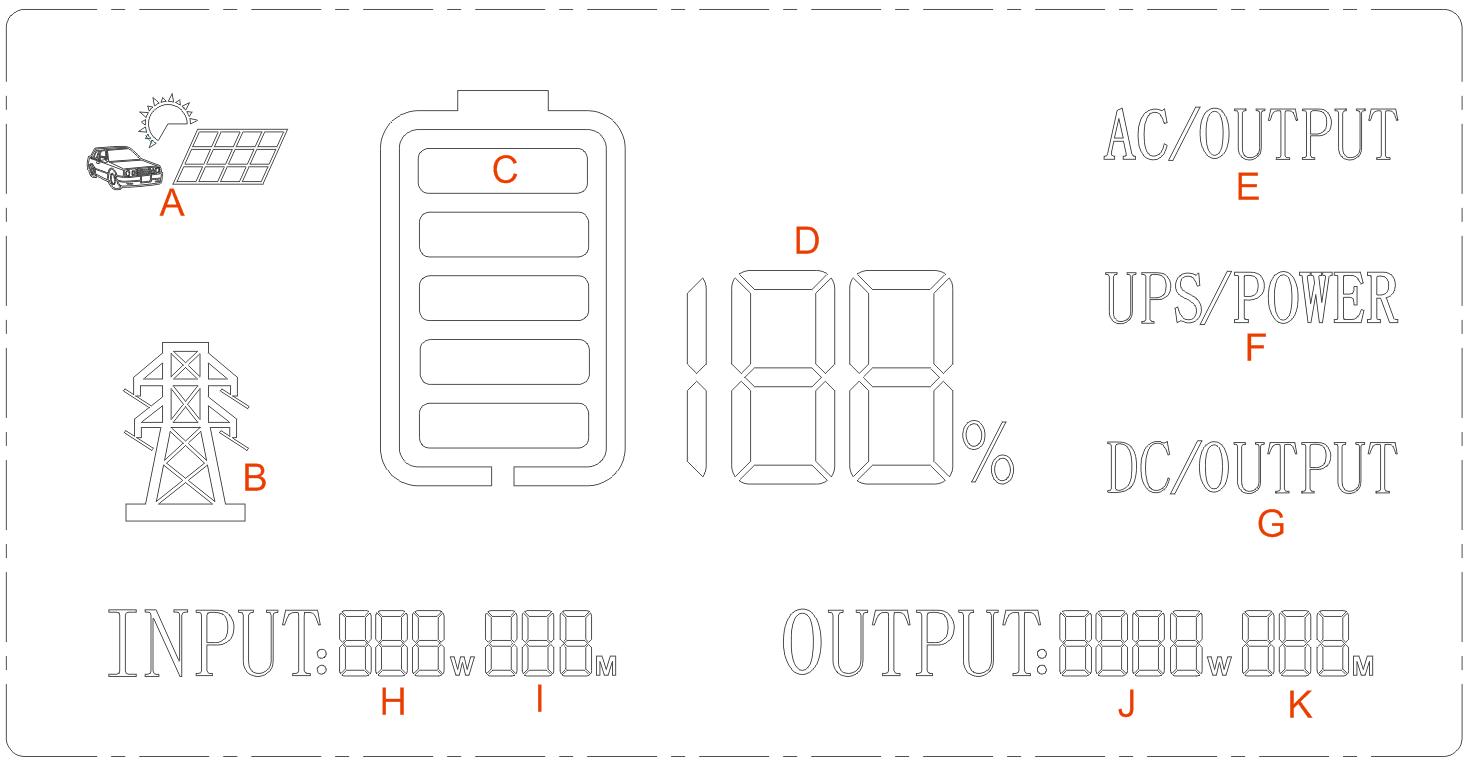
● When the host switch is turned on,the display will light and the battery character C displays the current battery amount of power.The amount of power is shown in five grids. The D shows the current power percentage of the battery.
● After opening the DC switch on the panel, the DC / OUTPUT character in G is lit. When using the DC function, the J displays the current power used, the unit is W(Watt), the K shows the usage time, the unit is Min( minute).
● After opening the AC switch on the panel, the E AC/ PUTPUT character is lit. When using the AC function,the J shows the current power used, and the unit is W(Watt), the K shows the usage time, the unit is Min( minute).
● When using DC and AC functions at the same time, the J shows the total use power, the unit is W(Watt). The K shows the total usage time, unit is Min( minute).
● When charging the host with solar charging function, the display character A is lit. The H Displays the charging power, the I display the battery for a minute, unit is Min( minute).
● When the mains is charging the battery, the character B is lit and the character F is also lit. Indicates that the battery is charged, and the internal MCU detects whether the UPS function is normal, as the normal UPS / POWER character is lit. The H Displays the charging power, the I shows the time when the battery is fully charged, and the unit is Min( minute).
Electrical Parameters
|
Model |
JL-2000 |
|
Battery capacity |
1536WH(3.2V/480000mAh) 16 Series |
|
Output power |
Rated 2000W (Long-term power with load power of 1600W) |
|
Input voltage |
220V/50HZ or 110V /60Hz (optional)
(built-in two-way PCS function, charging more than 80% in 3 hours.)
|
|
Output voltage |
220V 50Hz or 110V 60Hz (optional) |
|
DC output |
12V car cigarette lighter port/5A*1 , PD65W*2,QC3.0*2, 5V/2.1A *2(Two USB circuits share one output)
|
|
LED light |
5W |
|
Solar charging port |
solar charging 60V/ 240W |
|
Output waveform |
Pure sine wave |
|
UPS switch time |
5-10ms |
|
Lithium iron phosphate battery(LiFePO4 batteries) |
Cycle life is 2000 times |
|
Product size, weight, and packaging |
N.W.:17.35 kg , G.W. :19 kg Product dimenPad Product dimension: 26*30*31cm(H*W*L)
Package dimensio Package dimension :37*41*42cm( H *W*L) |
Detailed Parameters
|
Project |
Testing Standard |
| mains input voltage | 220V input or 110V input(determined according to customer national grid standards)110V input voltage standard :between 100 and 136V;
220V input voltage standard :between 200 and 246V;
|
|
Inverter AC output voltage |
|
| Inverter AC output frequency |
220V / 50HZ or 110V / 60HZ (Frequency Fixed) |
| Inverter AC ripple voltage |
Less than 800 mV |
| Inverter AC output waveform | AC pure sine wave |
| Discharge efficiency standards
|
|
| Solar charge Standard |
|
| Mains charging time |
|
|
working temperature and protective temperature |
When the internal heat sink temperature of the host reaches 50-55 degrees, the fan automatically activates the external heat dissipation; when the internal heat sink temperature of the host reaches 85-90 degrees, the machine is automatically turned off, and there is no external output exchange(Overload heating protection). |
| 12V car cigarette lighter output parameters |
|
| USB out parameters |
|
|
PD65W output parameters |
|
|
Average boot power consumption |
|
| LED light standard |
|
|
Display Content |
|
|
Low voltage alarm |
When the battery voltage is too low, the buzzer prompt will be charged. The percentage of the display is higher than 10%, and the warning tone is released. (This function is only for the AC output prompt) |
Packing List
|
S/N |
Standard |
Option |
|
1 |
Portable energy storage power supply host |
|
|
2 |
AC charging source line |
|
|
3 |
Manual |
|
|
4 |
Neutral cartons without any surface printing |
Carton printing |
|
5 |
|
Car battery power clip |
Warning and Precautions
When using this product, you should always follow the following notes:
● When the product is not in use, put the product is placed in a ventilated place to avoid rain and wet. It is recommended to charge every 3 months.
● Try to charge the product in a well-ventilated place. When the product is not used, remove the power plug out the product outlet.
● It is forbidden to expose the product to the fire or higher than 80℃, which can lead to a fire explosion and other accidents.
● It is forbidden to use or place the product for a long time in high temperatures (in direct sunlight or in a very hot car), otherwise it may cause internal battery overheating, fire or function failure, and decrease in life.
● It is forbidden to disassemble the product. After the product is disassemble, it may lead to unpredictable risks such as fire, explosion or electric shock.
● It is forbidden to use of damaged wire or plug, or damaged output cable to use the product. There is a risk of electric shock.
Frequently Asked Questions
1.The equipment power cannot be used within the rated output power range of the product?
a.The power of the product is less than 20%, and the power needs to be supplemented.
b.Some equipment start is greater than the peak power of the product, or the standard power of the equipment is greater than the actual power of the product, it is recommended to choose a higher power product.
--------------------------------------------------------------------------------
2.Why is there a sound when using it?
The product adopts an air-cooled system, and the built-in fan can better help the product dissipate heat. It is normal for a slight noise during use.
--------------------------------------------------------------------------------
3.Is it normal for the charger to heat up during charging?
It is normal for the charger to heat up during charging, so there is no need to worry.
--------------------------------------------------------------------------------
4.Why does the use of high-power electrical appliances cause the battery to automatically shut down?
When the output power required by the electrical appliance exceeds the power range of the battery itself, it will cause the battery itself to enter the circuit protection, lock the circuit board, let it stand for 5 minutes and reconnect the charger to activate and restart.
Main Troubleshooting
|
Fault |
Troubleshooting | solutions |
|
Product cannot be charged |
1. The charger, the product is not in good contact with the mains (the charging indicator is not on at this time) | Check if the charger is in good contact with the mains |
|
2. The contact is good, but the charging indicator does not light up |
The charger is broken, contact after-sales treatment | |
| 3. The charging indicator light is on, but still cannot be charged | The product is broken, contact the after-sales office | |
|
Product has no output
|
1. The connection line between the device and the product is not plugged in properly | Make the device and the product connect well |
| 2. The output port switch is not turned on | Turn on the port output switch, and the indicator light will light up | |
| 3. Product low battery | Charge the product | |
| 4. There is still no output after exclusion according to the above 1.2.3 points | The product is broken, contact after-sales treatment | |
|
With equipment Output interrupt
|
1. The standard power or instant start power of the equipment used is greater than the power of the product | Choose more powerful products, or reduce the power of the equipment used |
| 2. The power of the equipment is too small, the product will automatically turn off the output after a few hours | It’s not a product problem, just press the button to start again | |
| 3. After eliminating according to the above 1.2 points, the output will still be closed | The product is broken, contact after-sales treatment |













